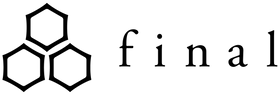Recommended OS version: iOS 11.0 or Android 7.0 and above
※ This is the OS version verified and confirmed to operate normally by our company. It does not guarantee operation on all devices. There may be cases where it does not operate due to OS updates, specific device settings, available capacity, communication conditions, or communication speed.
Recommended OS version: iOS 11.0 and Android 7.0 or later
※ This is the OS version that our company has verified and confirmed to operate normally. It does not guarantee operation on all devices. There may be cases where it does not operate due to OS updates, specific device settings, available storage, communication conditions, communication speed, etc.
Things you can do with final CONNECT
\ Things you can do with final CONNECT /
ANC/External Sound Intake
4 Mode Options
PRO
Icon Riser
Optimization
4 Mode Selection
Equalizer
Optimization
Update
NEWS
Delivery
8K SOUND+
Firmware
Update
NEWS
Delivery
Noise Cancelling/External Sound Inclusion
4 Mode Switching
Noise Canceling/External Sound Intake 4 Mode Switch
Noise Canceling/External Sound Intake 4 Mode Switch
"Noise Canceling Mode"... Reduces surrounding noise for easier listening to playback sound. This is usually the default setting.
"Wind Cut Mode"... Reduces the "wind noise" that occurs when wind hits the microphone on the headphones, making it easier to hear playback sound.
"While Listening Mode"... Keeps the playback volume the same while allowing surrounding sounds to be heard. You can enjoy music as BGM while confirming surrounding sounds during activities like running or working.
"Voice Through Mode"... Automatically lowers the playback volume, making it easier to hear surrounding sounds. Useful for temporarily listening to external sounds like train announcements. You can have conversations without removing the headphones.
PRO Equalizer
PRO Equalizer
Volume Step Optimization
Volume Step Optimization
※During the period from the start of optimization to the decision, the volume on the smartphone side will be temporarily fixed, and you will not be able to operate it.
Multipoint
Multipoint
8K SOUND+
8K SOUND+
Firmware Update
NEWS Delivery
Battery Level Check
Firmware
Update
NEWS Distribution
Battery Level Check
Other Features
Other Features
✓ Voice Guidance Language Switching
✓ User Manual
✓ Chatbot
✓ Voice Guidance Language Switching
✓ User Manual
✓ Chatbot
About PRO Equalizer
About PRO Equalizer
About Volume Step Optimization
About Volume Step Optimization
DOWNLOAD
\ What you can do with MAKER'S /
Recommended OS version: iOS 11.0 or Android 7.0 and above
※This is the OS version verified by our company to operate normally. It does not guarantee operation on all devices. Due to OS updates, special device settings, available storage, communication status, or communication speed, there may be cases where it does not operate.
DOWNLOAD
DOWNLOAD
Recommended OS version: iOS 10.0 and above, Android 7.0 and above
※ These are the OS versions verified by our company to operate normally. It does not guarantee operation on all devices. There may be cases where it does not operate due to OS updates, special settings of the device, available storage, communication conditions, or communication speed.
Recommended OS version: iOS 11.0, Android 7.0 or higher
※ This is the OS version that our company has verified and confirmed to operate normally. It does not guarantee operation on all devices. There may be cases where it does not operate due to OS updates, special settings of the device, available storage, communication conditions, or communication speed.