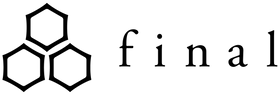Download
We will deliver the latest information on FINAL products and event campaigns as soon as possible. You can easily check product information, register product serial numbers, shop on direct sales sites, and make a audition room reservation for directly managed stores "FINAL STORE". App limited contents will be distributed in the future.
Recommended OS version: iOS 10.0 / Android 7.0 or higher
* This is an OS version that has been verified by our company and confirmed the operation properly. It does not guarantee the operation on all terminals. OS may not work due to OS updates, special settings for terminals, free space, communication status, communication speed, etc.
Recommended OS version: iOS 10.0 / Android 7.0 or higher
* This is an OS version that has been verified by our company and confirmed the operation properly. It does not guarantee the operation on all terminals. OS may not work due to OS updates, special settings for terminals, free space, communication status, communication speed, etc.
The product serial number QR code is granted sequentially from the following products.
・ A Series
・ D series
・ UX Series
・ VR Series
・ ZE Series
・ E5000 ・ E4000
・
・
・ Study 1
・ Shichiku.kangen
・ ZE3000 "Ultra Guard Model"
・ EVA2020 × FINAL Complete wireless earphone
・ EVA2020 × FINAL 3D audio earphone
・ Dragon Ball Z × FINAL Complete Wireless Earphone
・ Daisuke Namikawa x FINAL "Nami is an extreme earphone"
・ C093 Silver coat cable for headphones
・ C106 Silver coat cable for earphones
・ C141 Soft silver coat cable for earphones
・ C099 D8000 standard black cable
・ ZE500 for ASMR -PATRA BLACK/PATRA WHITE-
・ ETO Series
* For more information on how to register the product serial number, "Product serial number registration methodPlease refer.
* If you have purchased a package product that has not been given a QR codeHerePlease apply from.
* Some E5000 and E4000 may be registered as the registration name "E4000/E5000" common to two products, but please be assured that there will be no effect on the contents of the planned services in the future.
* Reservations can be made every hour within the business hours (11: 00-20: 00) 14 days before. In addition, the listening time will be 50 minutes of 1 hour for cleaning the audition room. In principle, it will be up to one frame per person. note that.
* When using the points at the directly managed store "FINAL STORE", please present your membership card in the "My Final" app at the cash register.
How to use My Final
A: Membership card
You can check the membership number and holding points. If you can present your membership card when purchasing the product at the directly managed store "Final Store", points will be registered afterwards.
* When using, you need to register and log in on the direct sales site "FINAL official website".
B: Product serial number registration
You can register the product serial number. The registration method is "Product serial number registration methodPlease refer.
C: Headline News
You can check the great information such as new products, events, and campaign information.
D: directly managed store "FINAL STORE"
You can check the brands and access methods for the directly managed store "FINAL STORE", make a listening room reservation, and obtain a special coupon for a limited time.
E: Home
You can return to the home screen.
F: Online
You can shop on the direct sales site "FINAL official website". We will return 10 % of the purchase price as a point. In addition, many benefits. The earned points can be used at the directly managed store "FINAL STORE".
G: Products
You can check detailed information such as product features, specifications, sound quality reviews, product comparison, etc.
H: info
You can check the latest information notified in the push notification.
I: Others
Tap Others to see the following functions:
News: Headline News List
Contents: How to use FINAL products and content unique to FINAL (partially prepared)
Detailed store "FINAL STORE": Detailed information on the directly managed store "FINAL STORE"
Twitter: Direct store staff, FINAL staff, FINAL engineer Twitter account
Instagram: Final Official Instagram account
Facebook: Final Official Facebook account
About US: Information about FINAL
Handling store: Store list that handles FINAL products
Contact: Inquiry form and repair application form
Recruit: Recruitment information
Product serial number registration method
Product serial number
Registration method
Prepare a package with a product serial number QR code and a smartphone with the "My Final" app downloaded. * Product serial number QR code is on the back of the package. Please refer to the part surrounded by the red circle in the figure. * To register the product serial number, you need to download the "My Final" app and register and log in to the official Final Store.
App downloadHere
Membership registrationHere
Tap the "Product Serial Number Registration" button on the "My Final" app top page.
Tap the "Read the QR code" button.
Since the camera starts, read it over the QR code on the package.
If the reading succeeds, it will transition to the screen of the next section STEP 5.
* If an error message is displayed, please check the following and read it again.
[When an error message is displayed]
・ Confirm that the QR code is a serial number QR of FINAL products.
・ Hide the other QR code near you with your finger.
・ Check if garbage is attached to the QR code.
・ Restart the "My Final" app.
・ Restart your smartphone.
On the "Product Serial Number Registration" screen, check the "Name" and "Purchase Product Name" displayed automatically, and attach the purchase date and attach the purchase certificate, and tap the "Register" button.
* Some E5000 and E4000 may be registered as the registration name "E4000/E5000" common to two products, but please be assured that there will be no effect on the contents of the planned services in the future.
* The file size limit of the purchase certificate is 5MB. If you are purchasing by mail order, such as receipts, etc., or if you purchase by mail order, you can use a shipping contact email or a screen capture data of the purchase history.
When the registration is completed, the message "Registration has been completed" is displayed, and then return to the STEP 3 screen. After about 5 minutes, tap the "Registered Product List" button.
* After the registration is completed, it takes about 5 minutes until it is reflected on the "Registered product list" screen. Please note in advance.
The file size limit of the invention certificate is 5MB. If you are purchasing by mail order, such as receipts, etc., or if you purchase by mail order, you can use a shipping contact email or a screen capture data of the purchase history.
If the product registered in the "Registered product list" is displayed, the registration is completed.
* If you want to change the registration information after the registration is completed, please contact us from the "Inquiry Form".